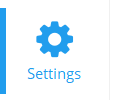To change settings related to your profile, account, Communities, and software, click the Settings tab in the navigation menu on the left. On mobile, this is accessible form the Home tab.
Here you can edit your profile, change settings related to calls and Communities, and much more. You can change the language that Meetora is displayed in by clicking the language.
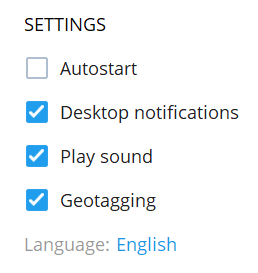
Under the Account section, you can upgrade your account and change notifications.
The Chat section has options for starting new channels and groups, as well as view your saved messages and contacts.
The Community section will allow you to leave the currently selected Community, as well aschange settings related to that Community, such as notifications.
The “About” button will display information about the Meetora software, such as current software version.
**Kindly note that the instructions provided in this article might slightly differ depending on the version and client app used.