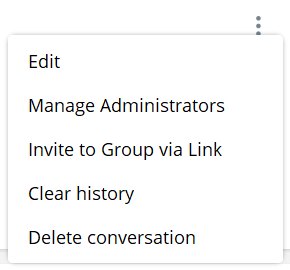All of a group’s details, such as name, picture, and member permissions, can be changed by the group’s creator or admin at any time.
First, select the group you would like to manage from the Chats tab in the Navigation Panel.
Then, click the group’s name at the top of the main panel.
To change the group’s picture, click “Set Photo” under the group name at the top of the main panel.
![]()
On mobile, click the three dots to open the group’s settings and click “Upload avatar”.
![]()
This will open your device’s file explorer. Open the picture you would like to use to set it as the group picture. This can always be changed or removed.
To change the group’s details or manage members’ permissions, click the three dots in the upper right corner to open the group’s settings.
![]()
Here, click “Edit” to change the name of the group.