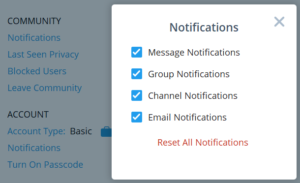You can toggle notifications on or off for any chat, group, or channel, you are a participant of. First navigate to the chat, group, or channel you would like to manage, and click its name at the top of the main panel.
Click the toggle next to Notifications to turn them off or on. This will be in effect until you change this setting again.
You can also manage notifications for entire Communities at once under the Community section of the Settings tab. On mobile, this is accessible from the Home tab.