In addition to the search function, Meetora offers you another way to easily see a list of all of the files that have been shared with you.
First, select the chat where the file was shared under Chats.
Then, click the name of the chat at the top of the main panel. You will see various types of files and media at the bottom of this panel.
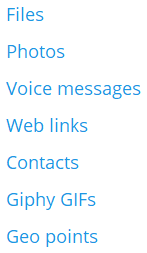
Click one of these to see all files or media of that type that has been shared in that chat. Click the download button to download that file, or the view icon to open the file on your device.


Note that if you have cleared your chat history since the file or media was shared with you, you will no longer be able to find it.


