In a larger group, you may want to provide some structure to who can do what in the group. If you, the creator of the group, don’t want to manage everything yourself, you might want to grant admin permissions to other members in your group. This will allow them to do things like invite other members to the group and change group details.
First, select the group you would like to manage from the Chats tab of the Navigation Panel. Then, click the group’s name at the top of the main panel.
To manage members’ privileges, click the three dots in the upper right corner and select “Manage administrators” from the dropdown list.
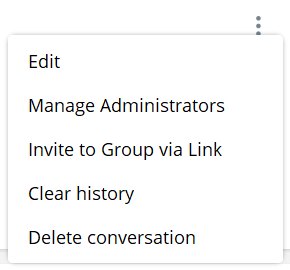
Here, you can either make all members admins or choose members individually, then click Save.


