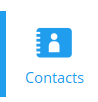Meetora separates your contacts from your chats, so in order to start a new chat, you’ll first have to locate the contact in your contact list.
Click Contacts in the Navigation Panel on the left (bottom on mobile).
Then find the contact you would like to message and click “Send Message”. On mobile, tapping the contact will bring you directly to your conversation with them.
![]()
Once you’ve started the chat by clicking the Message icon, you will see the chat in the main panel. Once you’ve sent a message, you will be able to find the chat under the Chats tab of the Navigation Panel as well.
There are several tools and options accessible via the chat panel. You can attach files by clicking the paperclip icon on the right of the message bar, use emojis by clicking the emoji icon on the left of the message bar, and send a voice message by clicking the microphone icon on the right of the message bar.
![]()
![]()
![]()
You can call your contact from this panel by clicking the phone icon (audio call) or camera icon (video call) in the top right corner.
![]()
![]()