You can send any type of file on Meetora, whether in a chat, call, conference or broadcast. First find the desired chat under the Chats tab in the Navigation Panel on the left (bottom on mobile).
Then click the paperclip icon on the right side of the message bar at the bottom of the main panel.
![]()
This will open your operating system’s file browser. Select the file(s) you would like to share, and these will be shared to the chat.
Any participant in the chat, including you, can download these files. They will remain available until you clear the chat history under the options menu.
![]()
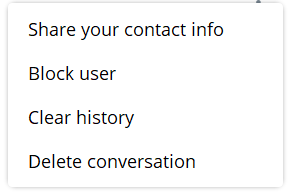
Note that this only clears the chat history for you; other participants will still have access to the shared files.


