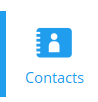Once you’ve created your account, the last step before you start messaging and calling is to add your contacts.
Click Contacts in the navigation panel on the left (bottom on mobile).
Next, click the New Contact icon and enter the contact’s first and last name and their phone number.
![]()
Click Save to finish adding your contact.
Now that you’ve added the contact, you can edit the contact (as well as other options) by selecting them in the Contacts tab and clicking the three dots in the upper right corner to access contact options.
![]()
Click “Send Message” to start a chat. On mobile, tapping the contact brings you directly to your conversation with them.
![]()