Welcome to Meetora!
Many users who are new to Meetora will be joining it via invitation, because their organization or company has created a Community on Meetora and added their members to it. To join via invitation, simply click the link in the message you received and follow the instructions to finish creating your account. Once this is done, you may log into the Meetora app on Android, iPhone, Mac, or Windows using either your phone number and text verification or email address and password.
If you do not yet have an account, you may create one yourself by going to webx.digita.im. Then, click “Sign in by email”.
Next, click “Sign up” and enter your information. Click “Register” to create your account.
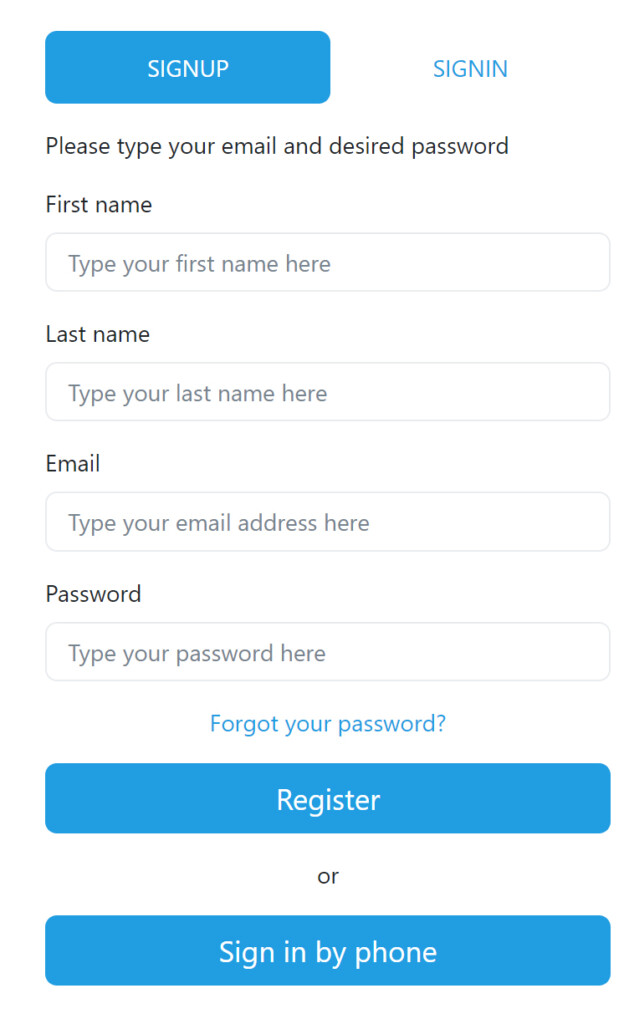
By default, you will only have access to the Social Community, which you can use free of charge to call and chat with your friends.
**Kindly note that the instructions provided in this article might slightly differ depending on the version and client app used.


