Channels are a one-directional communication method that allows you to send out information to many of your contacts without receiving replies. This is optimal for making announcements to your Community.
To create a new channel, go to the Chats tab of your navigation panel on the left side of the screen (bottom on mobile) and click the Create button.
![]()
Select “New Channel” in the menu that appears.
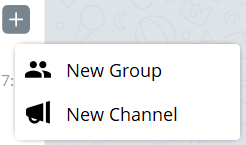
Enter the title and description of your new channel, and decide whether it should be public to everyone in the Community. Click Next and select all of the participants you would like to include in the channel, and click Save to finish creating your Channel.
You can edit the details of the channel by selecting it and clicking its name at the top of the main panel. You can then add new participants by clicking “Add Members”.
![]()


