Meetora allows you to schedule both one-on-one and group calls ahead of time, sending invitations to the participants and adding it to your list of meetings.
First, go to the Meetings tab in the navigation menu on the left (bottom on mobile).
Click the New Meeting button to set up a new meeting.
![]()
You can either select Meet Now to create a spontaneous meeting, or Schedule to set up a meeting for a future date and time.
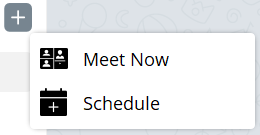
Next, enter your name and meeting title, and select a time and date for your meeting. If you check the box “Allow temporary users”, it will be possible for unregistered users to join your call via the joining link. Click Next to proceed.
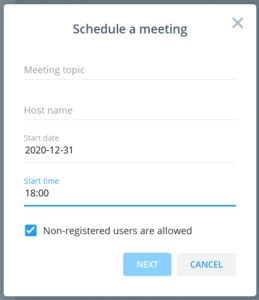
Next, you will need to decide if you want your call to be a regular call or a moderated call. Moderated calls have participants management tools and are more useful for larger events.
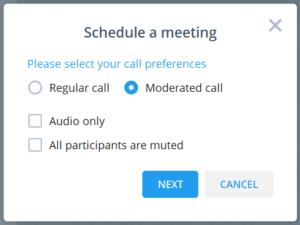
Finally, select all of the members of your Community you would like to invite to the meeting. All of these members will receive an invitation which can be found under the Invitations section of the Meetings tab.
Once you have created the meeting, the new meeting will be found under the My Meetings section of the Meetings tab. Click the three dots to open the menu for the meeting, where you can find the invitation link and other options.
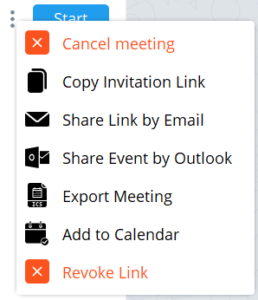
Click “Start” to start the meeting whenever you’re ready.
![]()
**Kindly note that the instructions provided in this article might slightly differ depending on the version and client app used.


