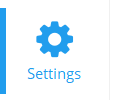This functionality is available only for local and dedicated deployment administrators.
Private Communities on Meetora can only be joined via invite. If you are the creator or administrator of a Community, you can invite other members to join the Community in the administration panel.
You will find the administration panel under Settings in the navigation panel on the left side of the screen. On mobile, this is accessible from the Home tab.
![]()
Clicking this will bring you to an entire new area of Meetora that allows you to create and manage the Communities for which you have admin permissions.
The Invites tab allows you to send invitations and manage sent invitations. The top sections allow you to invite members to your Community individually, or invite multiple at once by importing a .csv file. The bottom section of this tab allows you to revoke pending invitations by checking the box next to it and clicking Remove.
**Kindly note that the instructions provided in this article might slightly differ depending on the version and client app used.