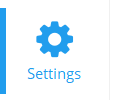This functionality is available only for local and dedicated deployment administrators. If you are the creator or administrator of a Community, you can manage the details and permissions of the Members of the Community in the administration panel.
You will find the administration panel under Settings in the navigation panel on the left side of the screen. On mobile, this is accessible from the Home tab.
![]()
Clicking this will bring you to an entire new area of Meetora that allows you to create and manage the Communities for which you have admin permissions.
The Members tab allows you to manage the details and permissions of the members in your selected Community. Click a member on the left to select them, then you can edit their permissions on the right.
With administrator permissions, you can deactivate or reactivate the member’s profile in your Community, determine whether the member is public and able to be searched and found by other members in the Community, and send users an email.
In order to make a member an admin, super admin, or staff member, you will need to be a super admin. Contact your Community’s super admin to obtain these rights. If you are the creator of the Community, you will automatically be the Community’s super admin.