Leaving a Community that you joined is very simple. First, navigate to the Home tab.
Then click Communities and select the Community you would like to leave.

Then go to the Settings tab. On mobile, this is accessible from the Home tab.
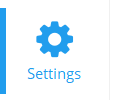
Click “Leave Community” under the Community section.
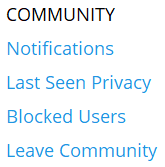
If you are the creator of the Community, you will have to assign administrator permissions to at least one other member of the Communtiy before you can leave it.


