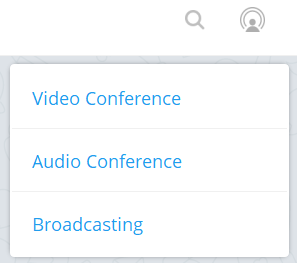The full suite of call features is available to you when you create a videoconference. A videoconference is started anytime you call in a group.
First, select the group you would like to call from the Chats tab in the Navigation Panel. Then, click the Broadcast icon in the upper right corner and select what type of conference you would like to start.
Video and audio conferences are modeated calls with all of Meetora’s features. A broadcast is one-directional, so that only you will be able to talk. Clicking any of these options will start the conference. Within the conference, you can Chat, use the Whiteboard, and Screencast.
![]()
![]()
![]()
Click the “Add Member” button to invite more people to the conference.
![]()
If you are in a two-directional conference, you can manage the members of the conference by clicking the microphone or camera next to their names in the participant list.
![]()
![]()