A broadcast is a one-directional video call, which can be useful for making announcements or giving presentations.
To give a broadcast, first select the Group to which you would like to broadcast in the Chats tab.
Then, hover your mouse over the Broadcast icon in the upper right hand corner, and select “Broadcasting”.
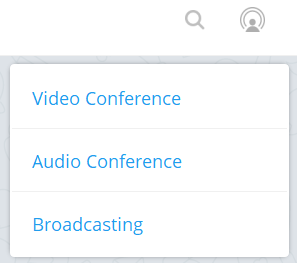
Clicking this will start the Broadcast. Within the Broadcast, you can use the Chat, Whiteboard, and Screencast tools.
![]()
![]()
![]()
You can add more participants to the Broadcast by clicking the “Add Member” button.
![]()
**Kindly note that the instructions provided in this article might slightly differ depending on the version and client app used.


